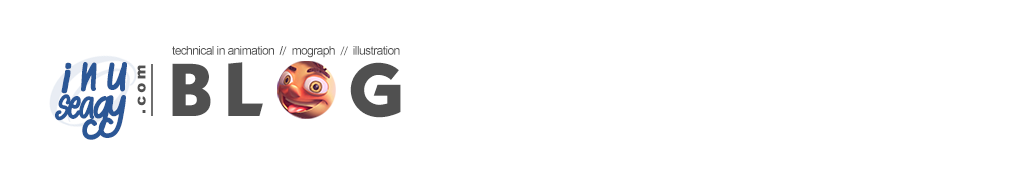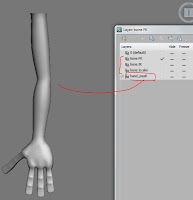Archive for 2012
Coboy Junior Concert - 1st Anniversary
(Coboy Junior performance on their 1st Anniversary Concert)
Those's one of my job on the last July 2012, opening bumper (also all graphic and lower third related to this program) for "Konser B'Day Coboy Junior" - 1st Anniversary. Besides produce the OBB -Opening Before Broadcast-, we (me and my friend, Adeta Eryantara ) also hold VJing the screen -LED behind the main stage- thanks friend! What the great VJing! Wohoooo! :)
 |
| Screenshots of the opening "Konser B'day Coboy Junior" |
---------------------------------------------
Behind The Scene
On the video above, I wanna point out the main "twist and bend" effect which can show "kiddy" impression. In animation, we knew "stretch and squash", one the important of 12 principle of animation. Squash and Stretch was described in The Illusion of Life as being "by far the most important" discovery that the Disney animators made in their pursuit of excellence in animation (Thomas & Johnston, p.47). In this OBB, this principle reached technically with modifier "Twist" and "Bend".
 |
| (source: www.toonboom.com) All was made in Autodesk 3ds Max and Adobe After Effect. Here's some the wire view:  |
...and the last, rendering and compositing. There's no special treatment, only simple setting on both 3d software and After Effect, even I don't using ZDepth as usually.
Tutorial: IK FK Blending Arm Rig
This is about the making of "IK FK" blending rig on the arm character.
Prepare some layers for bones (bone FK, IK and normal bone which be skined - we call this as 'skin bone'). This layer grouping can help us later in making 'orientation constraint' to 'skin bone'.
Just build arm bone! (Make sure to make the joint between 2 arm is crooked little bit.)
Copy the Skin_Bone into 'FK_Bone' (Blue) and 'IK_Bone' (Red).
Align it to 'Skin_Bone'.
First, we are now focus on the FK Bone. Make 3 controls (cylinder spline) and link it according the image.
And now we are on IK Bone, also make 3 controls (cylinder spline) and link it according the image.
Particularly for Bone IK, we give a HI Solver from bone IK 01 to bone IK null
Try to move the IK!
Pick target IK Solver to IK Control 02.
Make control to bone_skin.
Before we go to 'orientation constraint' process, we skin our arm mesh to 'bone_skin'.
Select 'bone_skin 01' and orient (constraint) it to 'FK_bone 01' and 'IK_bone 01'.
Select 'bone_skin 02' and orient (constraint) it to 'FK_bone 02' and 'IK_bone 02'.
Select 'bone_skin null' and orient (constraint) it to 'FK_bone null' and 'IK_bone null'.
Select hand control and add attribute holder on it. Please watch the making of attribte holder using Max Script on other video (on the end of this tutorial)!
and last, press 'Alt+5' (wire parameter) to connect all of the controls with 'orient constraint',
so the 'IK FK switcher' can be work. For details, just see the video!
(Note: when you connect the 'IKFKpara' to 'Orientation Weight 1', the script is:
"100-IKFKpara*10")
-------------------------------------------------------------------------
Video below is about writing a script to make the attribute holder support "IK FK" switching.
This is related to the video above, so you'd better hang of it.
This is a simple script to help you for switching IK to FK and otherwise. After you write it all in MaxScript (MaxScript, MaxScript Editor), pick an object (control) on viewport, back to this MaxScript and press 'Ctrl + E' (tools, evaluate all).
(open in new tab to bigger size)
Thanks for reading :) Hope it usefull.
Super Dahsyat Concert Opening
Bumper for opening music concert "Super Dahsyat". It was held in RCTI TV, May 2012.
All was done within 1.5 hours (my first extreme thigh deadline). 3D Objects modeled in 3dsmax and composite in After Effects and here's the final work:
and here's the breakdown behind it:
Here's I describe the making of this mograph in essence:
Model & Controller
In the most of animation projects, I prefer use lowpoly model than high poly (of course!) even in a non-character animation. The reason is, the capability to accelerate your current work in animation stage process.
After modeling phase is done, make sure give them the appropriate name which should be categorized by 'mesh, helper, spline, or bone'. It's all can help you later in the next processes, such as importing, selecting, skining and other's stage.
Then, make sure to link/ parent the mesh selected to the helper or controller. In other words, we currently animate that helper or controller, not the mesh. It is to avoid the unexpected deformation.
Then, make sure to link/ parent the mesh selected to the helper or controller. In other words, we currently animate that helper or controller, not the mesh. It is to avoid the unexpected deformation.
There's a variety way on modeling in 3dsmax, such as by make polygon, combination of spline and shape, lofting, etc.. it's up to you. But, make sure to collapse all the modifier (such as symmetry, bend, ) to be one list object (editable poly). I suggest you this way in order to access that mesh lighter .
----------------------------------------------------------
The objects seem like loudspeaker arranged with some box mesh deformation which linked to the helper.
I just move one stick, then copy them using "Array" and make sure makes different time in animating each other to get dynamic impression. Unfortunately, in 3dsmax we'll take a minute to do that, we've to actually copy the mesh. In contrast to Cinema 4D which provide the effector called "Cloner".
The objects seem like loudspeaker arranged with some box mesh deformation which linked to the helper.
I just move one stick, then copy them using "Array" and make sure makes different time in animating each other to get dynamic impression. Unfortunately, in 3dsmax we'll take a minute to do that, we've to actually copy the mesh. In contrast to Cinema 4D which provide the effector called "Cloner".
----------------------------------------------------------
The object "Twist cables" are made using a combination of mesh extruded and modifiers. The first modifier is "Extrude" it self, a closed spline was. Then we twist the mesh using modifier "Twist" and last we crooked it with "Bend". Simple way, is it not!
----------------------------------------------------------
Rendering & Compositing
In this case, i use V-Ray rendering engine. The setting is, GI (Global Ilumination) and reflection active of course. I choose to accelerate rendering in low profile mode, the consequence is the declining quality. In element of rendering, add zdepth, reflection and color of flat wire. Zdepth used to add more accurately amount of blur. In the after effects CS5, we use this zdepth in the filter option 'Lensblur'.
While the reflection becomes an additional option to refine the object of reflection, you can change the mode of layer to get appropriate results. Finally, the color of flat wire is used to facilitate selection when adding a certain effect. This combination of render element will make a beautiful composition. Thank's.
Cinematic of Dewaruci (Undergraduate Project)
My project for undergraduate program. Overall, it's all about the stories of wayang, simply visualize into 3D animation & game. Anyway, indeed this is not my best work, there's a lack of animation and visual, but at the time, I proud of it I did.
Technically all the production processes was done in 2 months. I do all the processes from scratch, model the characters and props, rig, animate and render the scenes on 3DS Max. Brought it all to After Effect to compose and final score.
Here's some clip of the project
and this one's making of the project:
Poster
DVD Cover